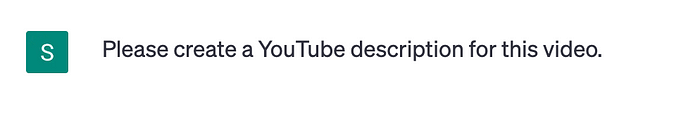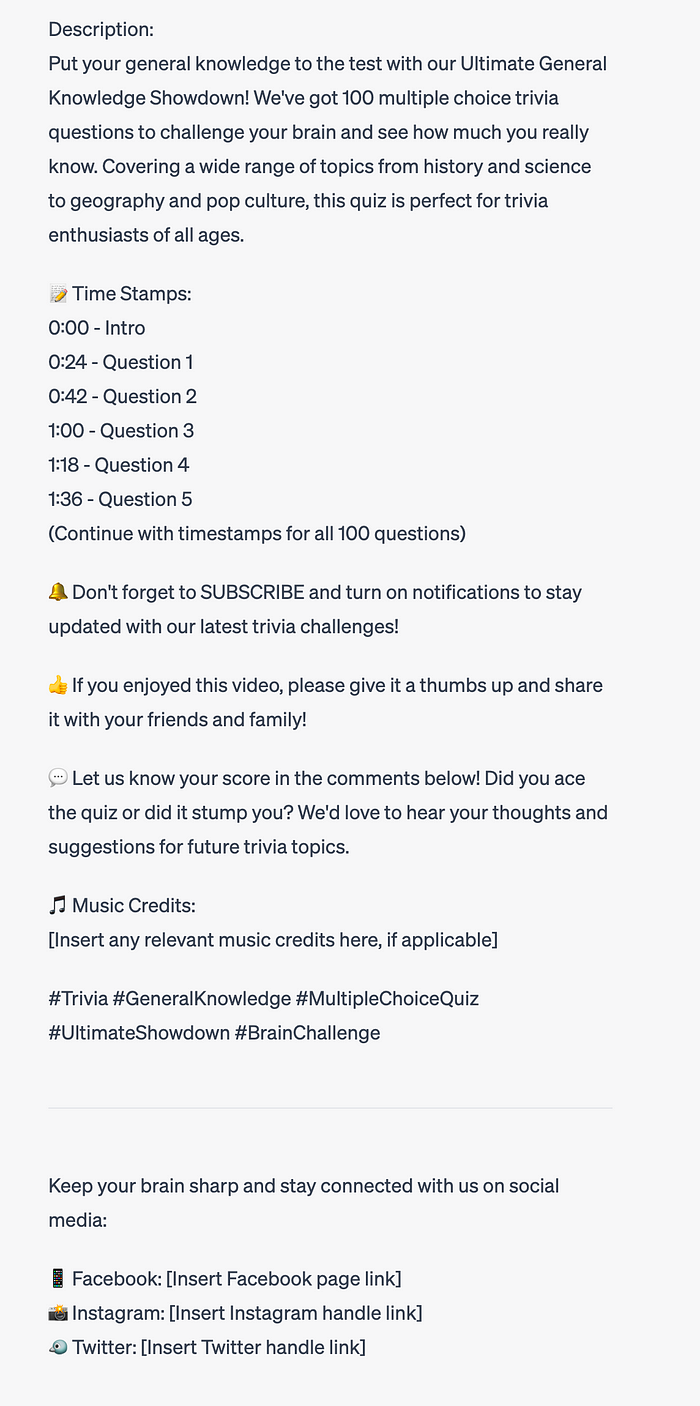As a full-time content creator, I make money online in a lot of different ways, including publishing books on Amazon/Audible, writing for Medium and NewsBreak, creating digital products, and doing affiliate marketing.
However, one of my larger income streams is actually YouTube.
Now, you might be wondering —
Kristen, I didn’t know you were a famous YouTuber.
And that’s because I’m not, lol :)
I HATE being on camera.
So, while the conventional wisdom for succeeding on YouTube is to focus on building ONE channel as a personal brand — where you’re the star of the videos — I’m doing YouTube differently.
Fair warning — this is an unconventional strategy.
Faceless Topics
For a bit of background — I’ve created dozens of YouTube channels on topics that do not require you to show your face on camera.
These are topics/niches like:
- Interesting & weird facts
- History
- Trivia
- Trending news
- Product demonstrations
- Unboxing videos
- Technical tutorials
- Documentary style
- Educational/learning content.
A little-known fact is that you don’t have to be a famous YouTuber in the “influencer” sense to have a successful channel.
Some Real Life Examples
I’m not going to share my exact channels here because it can lead to becoming a target of bad actors.
However, I’m happy to show you examples that I’ve used for inspiration to demonstrate the possibilities here.
1. History Bypass
This channel was created less than four months ago.
It currently has 344k subs with 112 videos that are all “shorts.”
Each video is less than 60 seconds and shares interesting facts about famous or influential people in history.
The videos are created with images and/or stock videos layered with some visual effects to make them more fun to watch.
Social Blade estimates that this channel is earning between $15,400 and $246,000 per month.
However, I think that may be an overestimation since all of the videos on the channels are “shorts,” which typically have a much lower CPM than long-form videos.
2. Detormentis (Trivia)
This channel was created in 2017.
It currently has 240k subs with 248 uploaded videos, which are mostly long-form videos that average about 15 minutes in length.
However, what makes this channel unique is that each video is just a multiple-choice trivia game or quiz.
What I love about this concept is that these videos could be created from a template — making them fairly easy to make by plugging in new information, changing the background, images, etc.
I’ve created similar types of videos using Canva’s presentation feature, which is free.
Once you have your quiz content on a slide, you would add a voice-over of the questions, and your video is essentially ready to upload.
3. TikTok Made Me Buy It
This channel features “faceless” video demonstrations of fun and trendy products you can buy on Amazon.
Note: This channel appears to be a mash-up of other people’s TikTok videos (which I wouldn’t personally recommend.)
However, the strategy this channel is using to monetize is quite smart — and that’s what I want to draw your attention to.
Social Blade estimates that this channel is earning between $188 and $3,000 per month from the YouTube Partner Program.
However, the main way this channel is making money is through Amazon affiliate links.
Check out the description of the video above — it’s all Amazon links.
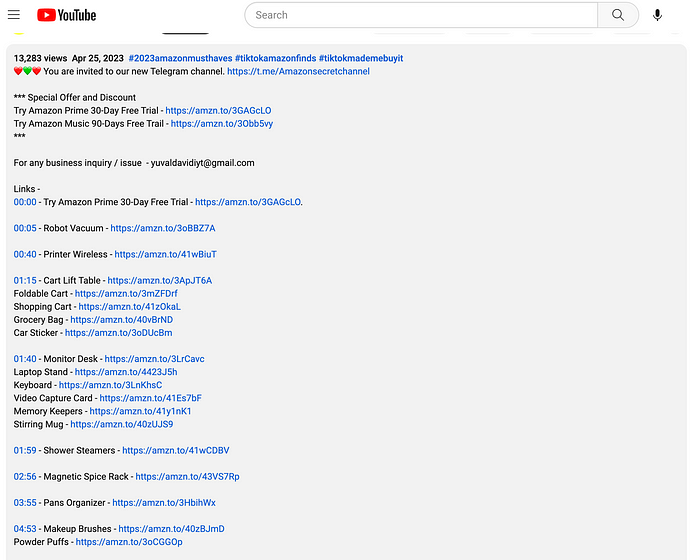
One thing I love about the Amazon affiliate program is that you can make commissions on all products that your referral buys within 24 hours of clicking one of your links.
For example, if I clicked one of the many Amazon links in this video’s description, then landed on Amazon to check out the recommended product, but decided to buy SOMETHING else, the video creator would still make a commission on whatever I purchased.
Amazon commissions can really add up if because of this.
The other cool thing is that channels like this, which were designed specifically to promote Amazon products, do not have to wait until they are eligible to join the YouTube Partner Program to start making money.
Instead, these videos start earning on DAY ONE because of the affiliate links in the description.
But, Amazon is just the beginning.
You could create an entire channel that is dedicated to any product, niche, or software that has an affiliate program.
My Unconventional YouTube Journey
Now that you have an idea of some of the types of faceless videos I’m creating, I want to give you the backstory on how I came up strategy that has helped me build dozens of monetized YouTube channels over the years.
Oddly enough, I actually stumbled upon this strategy by accident.
A few years ago, I got the random urge to create a YouTube video.
One single video.
As a serial experimenter, whenever an idea pops into my head, I just do it.
I don’t sit around for weeks thinking it through or putting together some big plan.
I take action immediately.
If I don’t, the idea will be gone.
These creative urges have rarely steered me wrong.
So, I uploaded ONE video, and NOTHING happened for months.
However, about three months later, the video starts to take off.
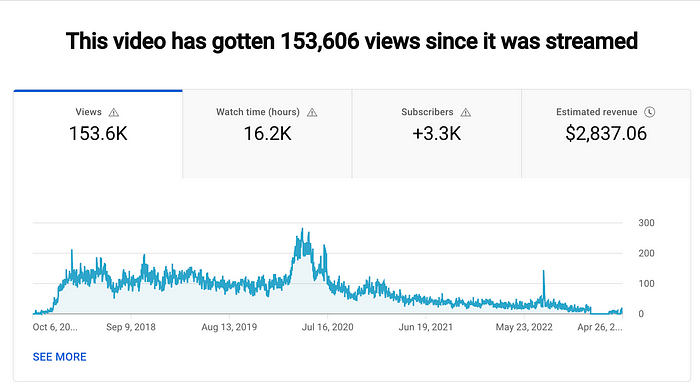
A few months after that, I get an email from YouTube saying that my channel with ONE video had qualified for the YouTube Partner Program.
Cool.
So I signed up and startde to notice that this video is making some decent money.
To date, it’s earned about $2,837, which ISN’T BAD for a silly experiment that took me about 30 minutes to create.
At this point, I had a decision to make.
I could have continued down the traditional YouTube path of trying to become an influencer and growing a channel that was focused on me, but I had ZERO interest in being a “YouTuber.”
Too much attention makes me feel weird.
There was no way I was going to sit and talk to a camera multiple days per week.
The idea of hundreds or even thousands of people watching me makes me queasy.
While I was trying to decide what I was going to do with my newly monetized YouTube channel that had one video on it, I got another idea for an unrelated video, so I created a second channel.
This was my first rendevous with “faceless” videos.
And guess what?
The SAME thing happened AGAIN!
I uploaded the video.
Nothing happened for about three to four months.
Then the video takes off, and my second channel gets monetized a few months after that.
At this point, I started uploading videos more regularly to the second “faceless” channel, and it continued to grow.
I also started taking this idea more seriously and began doing more research into faceless YouTube channels.
I wanted to see what other creators were doing in the space to get inspiration for my own videos.
That’s when I started using VidIQ to help me research video topic ideas because I like to create content based on DATA.
Data is my boyfriend.
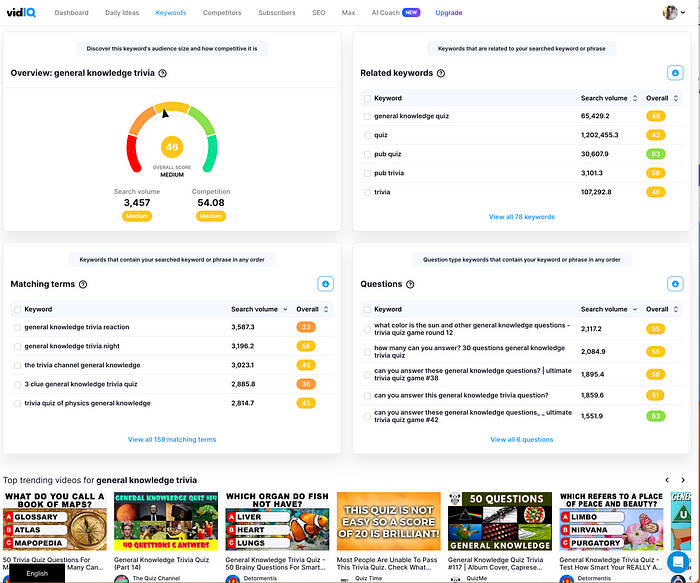
The thing I like about VidIQ is that it gives me the monthly search volume on YouTube for any keyword.
It ALSO gives me related keywords and questions, AND it tells me how much competition there is for each of those keyword phrases.
This takes away so much guess work when it comes to video ideas.
But my FAVORITE thing about this tool is that it also gives me a list of trending videos for any keyword.
Now, what can you do with this information?
(cue maniacal grin)
Thanks to the advent of AI tools like ChatGPT (which is free) and Jasper AI (not free, but super useful), I can feed this information to whichever AI tool I prefer and ask it to come up with new video ideas based on that data.
Here’s an example of a “prompt” I would give ChatGPT to come up with a new “trivia” video:
Act as if you are a YouTube expert. I am going to give you a list of trending videos that are ranking for the search term “general knowledge trivia.” I want you to analyze those titles and come up with a list of new video title ideas that have the potential to outperform the current trending videos that are ranking for this search term. Here are the video titles: (enter list of trending titles).
Here is ChatGPT’s response:
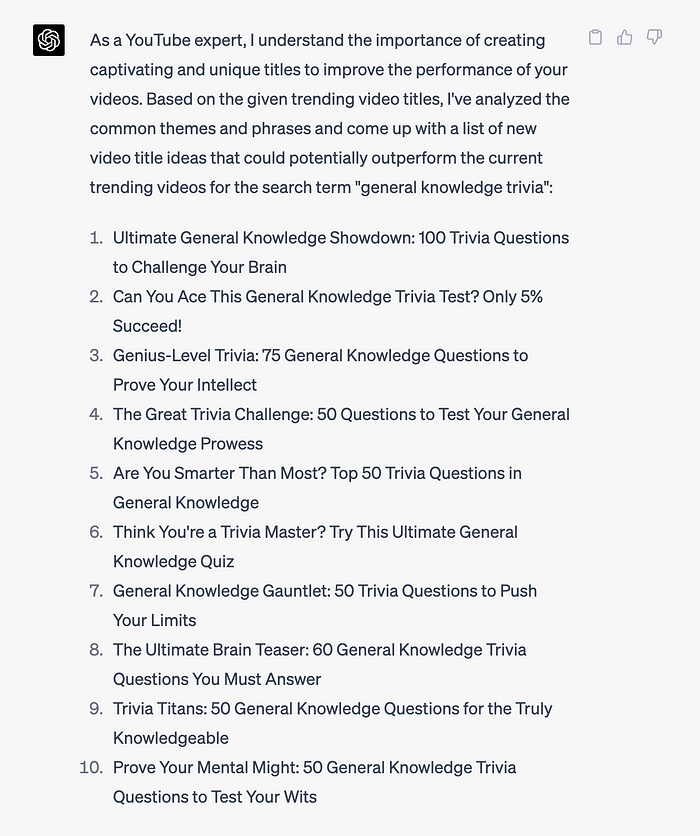
Now I have 10 video titles that I can create for my channel that are similar (but different) from the top trending titles for my target keyword.
But this magic show isn’t over yet, folks.
You can also ask ChatGPT (or Jasper AI, which is what I use) to create a script for the video.
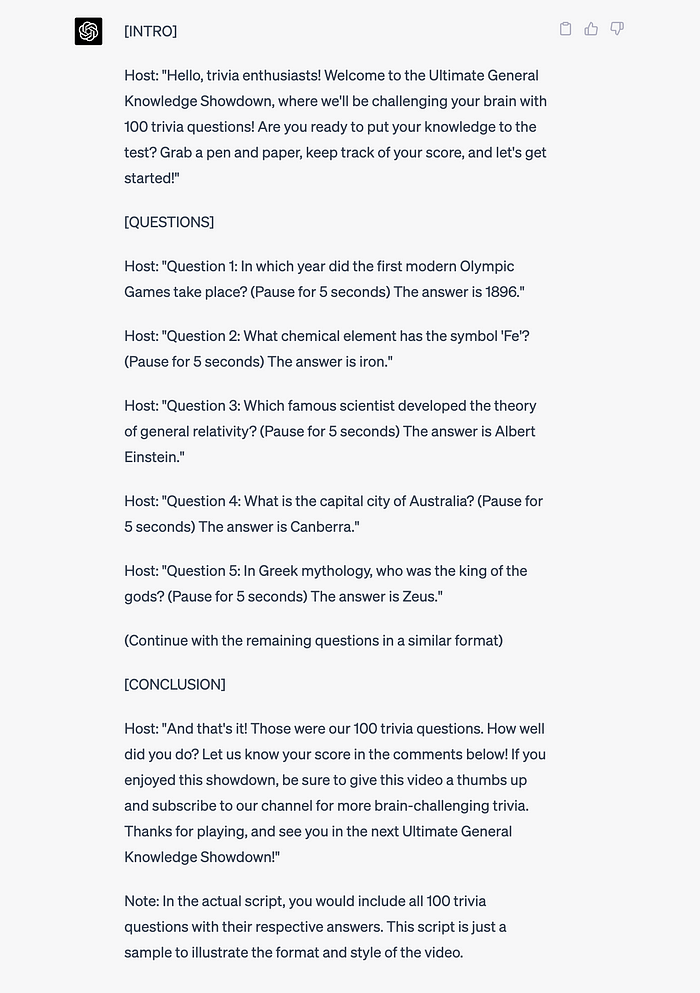
Now, even though ChatGPT did not give me 100 questions in the initial script, I could simply continue asking it to create more trivia questions using a follow-up prompt.
And, if you’d prefer a different format, say multiple-choice questions instead of Q&A, you can ask it to format it according to your specifications.
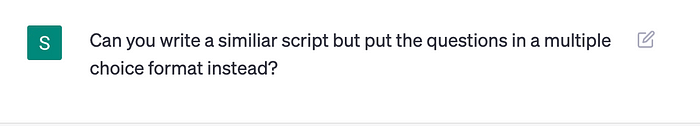
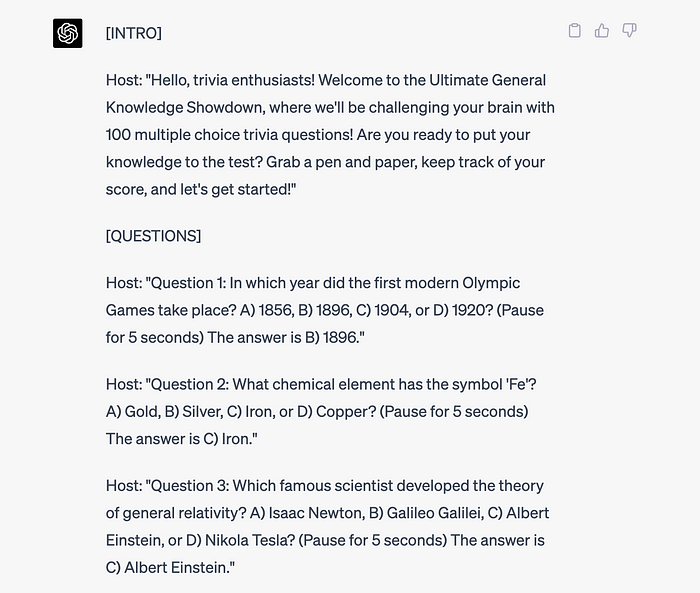
Bonkers, right?
Once you have your script, you will need to record a voice-over.
I record my own voiceovers using the basic Blue Snowball mic, but you could outsource this to a narrator on Fiverr.
Then you’ll need to create your video “assets,” meaning the images or stock video that you’ll be using as your visual elements.
I’ve found that Canva is really great for this. It’s beginner friendly, and there’s a free version. You can actually create full videos (and shorts) with their templates.
Personally, I use a video editing software called ScreenFlow to create most of my videos.
But there are plenty of options out there; you just have to pick one you like and get familiar with it.
The best tools are the ones you know how to use :)
Once the video is done, you’ll need a video description.
Guess what? There’s an AI prompt for that!